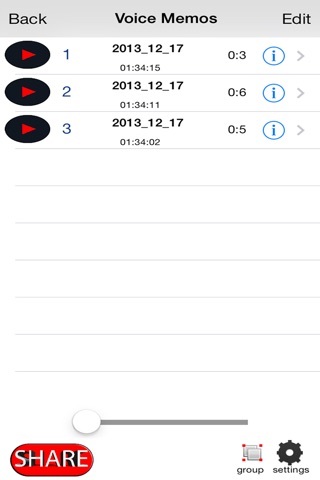send link to app
Voice Recorder app for iPhone and iPad
4.4 (
5344 ratings )
Utilities
Productivity
Developer: david bajada
Free
Current version: 5.0, last update: 7 years agoFirst release : 29 Jan 2013
App size: 2.01 Mb
How To Use Voice Recorder:
Once you downloaded the app open the app and you will see microphone to start recording you need to press on the rounded red button is in the middle of the microphone and next to it there is the library button where you store all recorded files this app is compatible with
iPhone
iPod
iPad
version requirements 6.0 or later
App Features
Recording and save recoding files
pause
share feature via mail
you can label the files that you recorded ex: meeting podcast interview idea memo and more
Latest reviews of Voice Recorder app for iPhone and iPad
Perfect
Perfect for recording a simple speech
Perfect for recording a simple speech
Please fix!
I like this simple app, EXCEPT, it wont accept me adding a new label. Im recording a saved voice mail ( phone) message, and I want to label it appropriately, so I select "Add" in labels, type a title, and save it. But it wont do it! so its not getting a very high rating. When its fixed, itll get 5 stars fm me! :-)
I like this simple app, EXCEPT, it wont accept me adding a new label. Im recording a saved voice mail ( phone) message, and I want to label it appropriately, so I select "Add" in labels, type a title, and save it. But it wont do it! so its not getting a very high rating. When its fixed, itll get 5 stars fm me! :-)
Easy and simple!
This is a really easy and simple app. There are two buttons a record button and and button to see and hear other recordings! I would recommend this to anyone. I was looking for a app easy to use and I finally found it!
This is a really easy and simple app. There are two buttons a record button and and button to see and hear other recordings! I would recommend this to anyone. I was looking for a app easy to use and I finally found it!
Hopeless
What should be simple turned out to be hopeless. Recording an important conference call, my iPad screen turned itself off, thus closing the app and deleting the recording mid-way through. Surely the app should prevent sleep? Surely it should save automatically? Dont use this if you are recording anything important. Unfortunately I cant select zero stars...
What should be simple turned out to be hopeless. Recording an important conference call, my iPad screen turned itself off, thus closing the app and deleting the recording mid-way through. Surely the app should prevent sleep? Surely it should save automatically? Dont use this if you are recording anything important. Unfortunately I cant select zero stars...
Crashed
Great idea, easy set up, except it keeps crashing.
Write review
Great idea, easy set up, except it keeps crashing.